While working with Lotus Notes, user
has to face very little but problematic issues that may halt his
work.
We are going to discuss some of them
here:-
Issue 1:- Suppose user wants to
create a lotus notes client on a new computer for a user that already
has account but not on the server.
Possible Solution:- You can
find all files from C:\Program Files\Lotus\Notes\data and copy all
files bookmark.nsf, desktop6.ndk, names.nsf, dircat.nsf, user.id and
Mail, folder and user.dic.
After installing the Lotus Notes on the
new machine, paste over the files mentioned above on the same
directory, but keep in mind you should know Lotus Notes Server name
since it is required to connect to the right server.
Then go further on all the normal
set-up.
Issue 2:- Many times it happens
we forget to save our documents or in case of sudden power failure or
any I/O error we may loss our essential data.
Possible Solution:- You can use
Autosave feature for this, you can set time for Autosave. This
process can be done in two following ways.
- Manually -- From an open or selected document, click File > AutoSave > AutoSave Now.
- Automatically -- Click File > Preferences > Basic
Notes Client Configuration, select Autosave every n
minutes, and specify an amount of minutes, so that all
in-progress documents are saved at intervals. Figure shows how it
can be done.
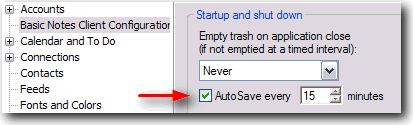
If you set the autosave preference or if you saved with File > AutoSave > AutoSave Now, you can recover documents in a case where your computer lost power, or Notes or your computer otherwise closed before you could save.
- Click File > AutoSave > Recover AutoSaved Documents.
- Select the document you want to open and click Recover, or to open all documents click Recover All.
- Click Close.
Suppose Old email address abc/acc (still appear in local PC due to cache)
And New email address abc/eng
[strong]Old email address abc/acc (still appear in local PC due to cache) – auto change to follow server name of abc/eng?[/strong]
Possible Solution:- First turn off the “recent contacts” feature completely and then, delete all entries or data from the “recent contacts” view of the personal address book.
if the issue occurs again, delete the contents of the following folder:-
<lotus notes data directory>\workspace\.metadata\.plugins\com.ibm.notes.dip
And restart the Lotus Notes.
Despite these facts if you are facing some trouble in NSF file or coming up a situation of corruption in Lotus Notes then you can try Stellar Phoenix Lotus Notes Recovery utility that can easily solve your issues within a few time and provide recovery from damaged NSF file.
http://www.stellarservertools.com/lotus-notes-recovery.php
This highly effective Lotus Notes Recovery software comes in three licences and for the installation of this software system requirements are:-
- Operating System : Windows NT4(SP6)/2000/XP/2003/Vista/7
- Processor : Pentium Class
- Memory : Minimum 256 MB (512 MB recommended)
- Hard Disk : 50 MB of free space
- Internet Explorer : Version 5 or later